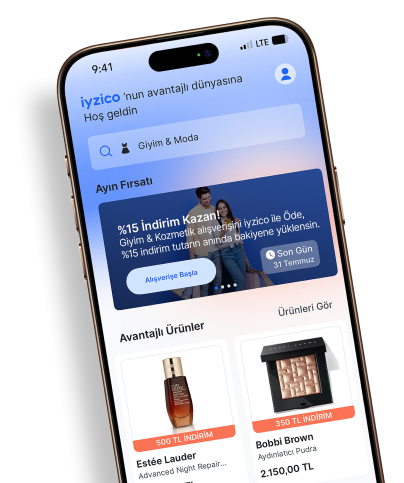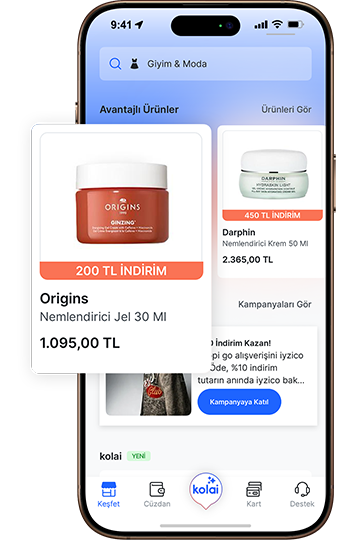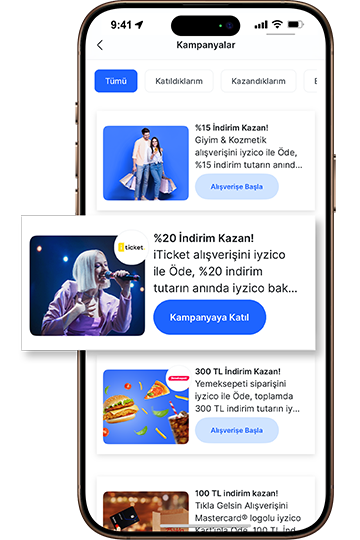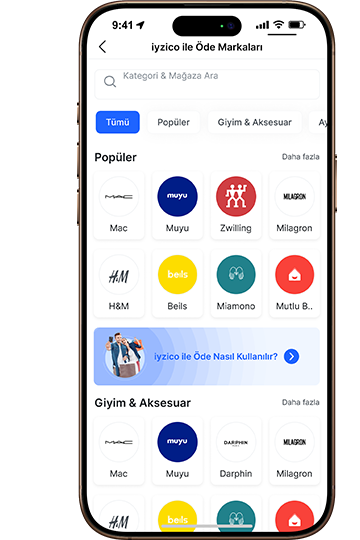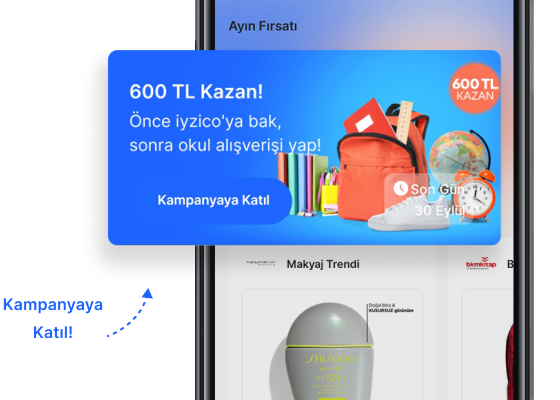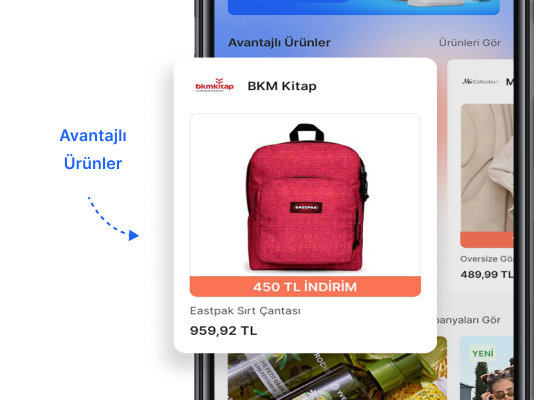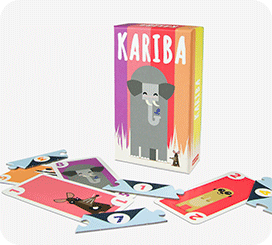Download the App and Join the World of iyzico!
With the iyzico mobile app, easily manage all your purchases, get 24/7 live support, and enjoy a secure payment experience.
Deal of the Month
Join exclusive campaigns in the iyzico app, pay with iyzico, and earn as you spend!
Advantageous Products
Add advantageous products exclusive to the iyzico app to your cart, pay with iyzico, and enjoy a privileged shopping experience!
Campaigns
Earn as you spend at your favorite brands — now easier with iyzico!
Eligible Merchants
Click here to view participating merchant.
Take Control with iyzico Mobile!
Manage Your Account
View all your transactions on a single screen!
QR Transactions
Create your virtual card and shop securely.
Manage Your Cards
Manage your saved cards directly through the app!
Get Instant Notifications
Receive real-time notifications for all your transactions.
Make Life Easier with the iyzico Mobile App
Your pocket-sized shopping assistant, the iyzico mobile app is designed to enhance your online shopping experience.
Special offers from iyzico
Visit the iyzico app to discover special offers, brand campaigns, and deals tailored specifically for you.
Make Life Easier with the iyzico Mobile App
Your pocket-sized shopping assistant, the iyzico mobile app is designed to enhance your online shopping experience.

With iyzico mobile app, you can view all your transactions from a single screen.

Make payments in just a few taps with the card saving feature.

Manage your purchases made under the Protected Shopping service.
Access 24/7 live support and track your deliveries in real time.
Frequently Asked Questions
Check out frequently asked questions about the iyzico mobile app and learn more.
How can I become a member?
You can become a member instantly via the iyzico mobile app or by clicking here.
Is there a fee for iyzico membership?
No. It is completely free to become a member of iyzico.
What is verifying the account? Which is the information required to verify the account?
In compliance with the legal regulations, we want to make sure that you are the account owner so that you can benefit from all privileges of iyzico without any limitations. For this reason, you are required to verify your account. You can verify the account with your identity information via the iyzico mobile app.
How many accounts can I create?
The accounts on the iyzico mobile app are individual. As there can be only one account registered to your credentials, you can create only one account.
On which operating system versions is the iyzico mobile app available?
The iyzico mobile app is supported on all android devices in versions 5.0 and above, and on all IOS devices in versions 13 and above.
I forgot my iyzico mobile app password. What should I do?
You can reset your password by clicking the “Forgot Password” button available in the password entry step on the iyzico app.
My phone number has changed. What should I do?
You can resolve all the problems that you might have with the phone number used for your iyzico membership by dropping an email to our support team or by reaching our 24/7 live help centre by telephone on +90 216 559 01 00.
Can I change the e-mail account I used for subscribing?
You can change the e-mail account used for your iyzico membership by dropping an email to our support team or by reaching our 24/7 live help centre by telephone on +90 216 559 01 00.
I do not receive the verification SMS. What should I do?
You can receive support on this matter by dropping an email to our support team or by reaching our 24/7 live help centre by telephone on +90 216 559 01 00.
How can I change my name and surname information?
You can change your name and surname information in accordance with your identity details by dropping an email to our support team or by reaching our 24/7 live help centre by telephone on +90 216 559 01 00.
How can I change my registered address?
You can change your registered address on the iyzico mobile app by following the “Profile > My Addresses” steps.
What is the iyzico balance?
The iyzico balance enables you to shop with no need to use your credit card.
How can I deposit money in my iyzico account?
You can top up your account through the iyzico mobile app via
- Your saved debit/credit cards,
- Bank transfer,
- Personal Finance Credit
- Mobile operator, or
- Direct Debit Order.
Additionally, you can top up your balance, using your iyzico Card in any ATM in Turkey.
When does the money deposited to my iyzico account appear in my balance?
All the money deposited to your iyzico balance with your card or via EFT/Money Transfer shall appear in your balance instantly.
How can I spend the available balance on my iyzico account?
You can spend your balance at any store that offers the Pay with iyzico option, with your iyzico virtual card, or with your iyzico physical card in anywhere. If you wish, you can also withdraw the amount available in your balance.
How do I withdraw money from my iyzico balance?
You can transfer the desired amount to the bank account of your choice by clicking "Send" on the iyzico mobile app. If you have verified your account, your transaction will appear in your account instantly.
Can I make my payments with QR Code?
Yes, you can make payment via the iyzico mobile app at all stores that accept payment with QR Code.
Can I withdraw money from an ATM with QR Code?
Yes, you can withdraw money from all ATMs by using QR Code.
Can I receive refunds with QR Code?
You can perform the return and refund transactions for your previous purchases by using QR Code.
What are the limits for depositing money on the iyzico account?
You can view all iyzico account and card fees here.
What are the limits for withdrawing money from the iyzico account?
You can view all iyzico account and card fees here.